The key to more sales is at
The key to more sales is at


Choose a category from the dropdown for the model lineup that you would like to build.

Narrow down the category by choosing the brand and subcategory of the models you are looking to compare. Then choose models to build your lineup.

Further customize your model line up by editing out information that is not needed for your audience.

Export your custom plan as a pdf, png or an interactive link.
If you're seeing this, it means you're part of the in-crowd.
Select a model number from the drop-down. Don't know the model number? Filter by brand or choose a category to narrow down your search.
There are four template options available: Product Brief, Production Slide, Qualify Your Customers and Contract Slide.
Edit features, message types, or images shown from the available choices to better speak to your customer.
Export your asset to print as a leave behind or for use in your next presentation.
Don't know exact model numbers or names, just start typing and let smart search fill in the blanks.

Use filters to help narrow down your search results by brand and/or content type.

Use the dropdown navigation to help find the exact category you're looking for. Everyone likes pictures.

Use the quick action icons to assign, email or save learning items.
View an individual users analytics or your entire team. Keep them up-to-date on all the latest and greatest from Whirlpool by issuing them courses, PDFs and videos from LearnWhirlpool's ever changing catalog.

Visit LearnWhirlpool.com to signup or log into your account to access all the latest features.

Assign learning items to yourself, individual members or your entire team so everyone is in the know.

View your stats and see how the entire team is doing at a glance. Be as granular as you want by drilling down from year to day or by various lesson types.
VISIT LEARNWHIRLPOOL TODAY